IR-to-USB Adapter for DER EE DE-5000 LCR Meter

The DER EE DE-5000 LCR Meter is a very fine handheld device that is being sold at a very reasonable price. And it even supports true four wire measurements.
However, the original IR-to-USB Adapter is being sold at a not so reasonable price. And it's a lot more fun building something as simple as this yourself, of course.
3D Models
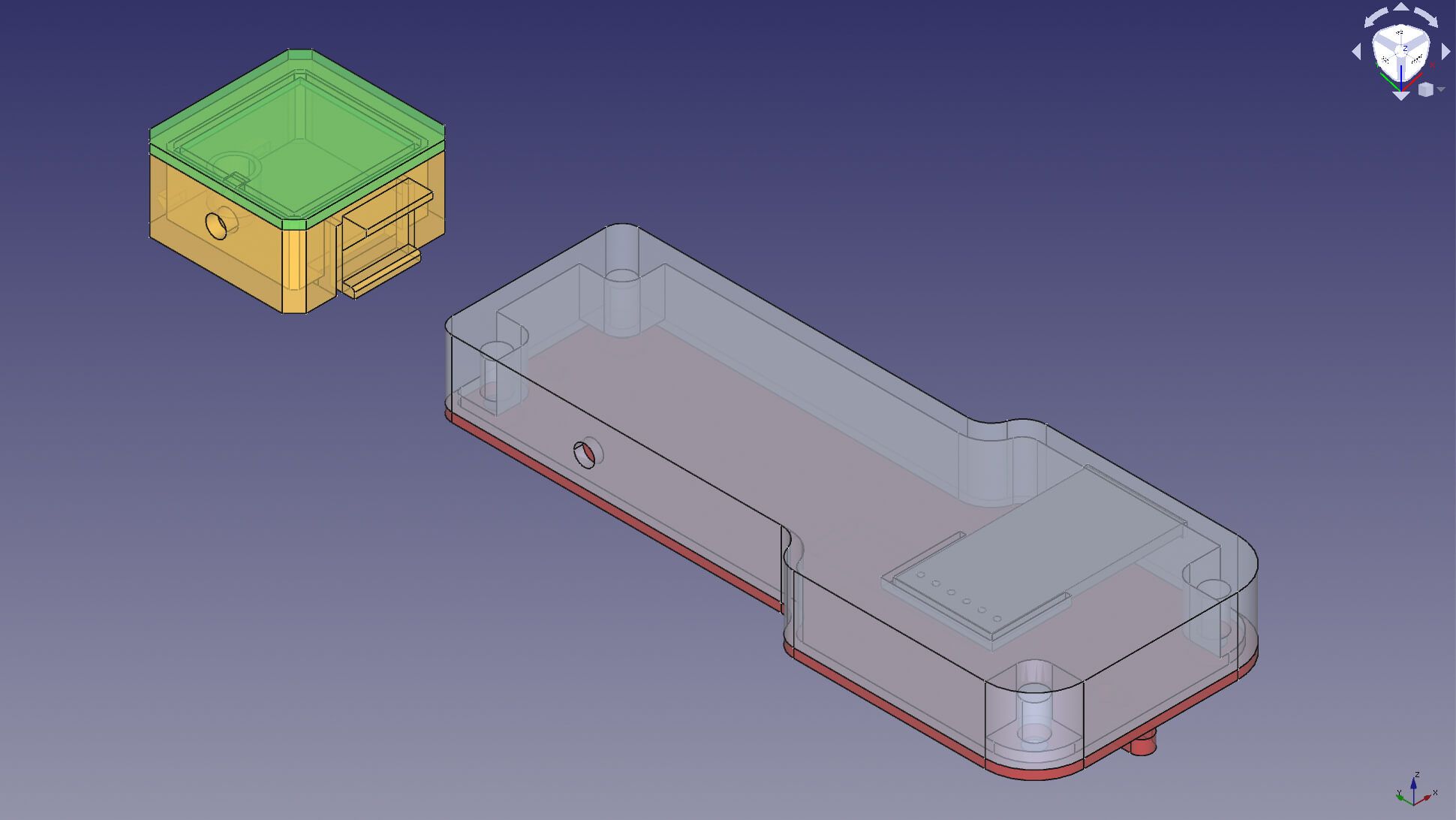
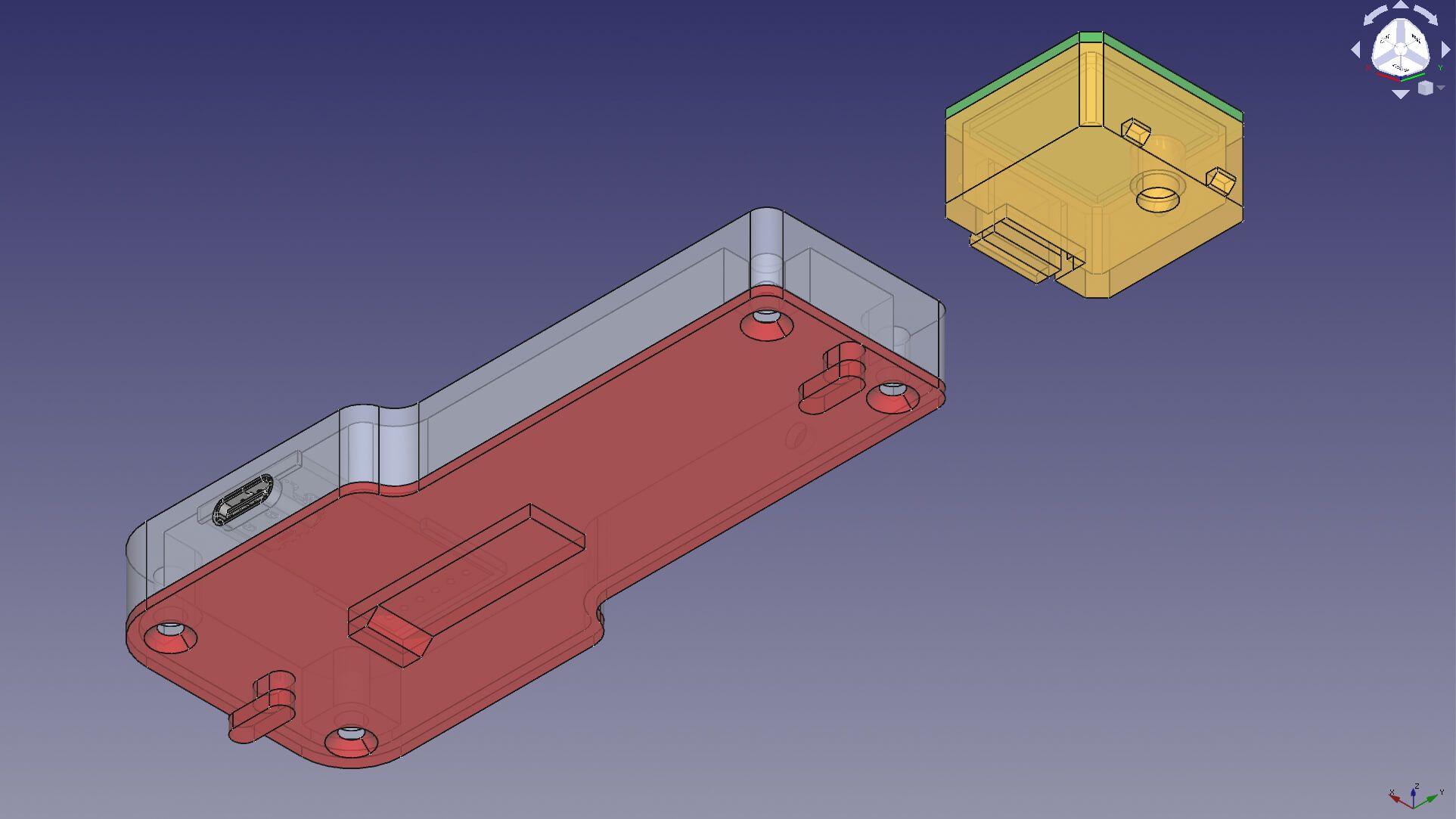
The 3D models were designed in FreeCAD.
Unlike the original IR-to-USB adapter I opted for a two-fold design, where the infrared phototransistor has its own little case and is connected to a bigger case via a thin cable. Reason for that being that I preferred to have the USB cable being connected to the adapter at a much lower point and hence preventing the whole meter to tip over due to an elevated center of gravity in combination with the mechanical advantage of the USB cable.
3D Printed Cases
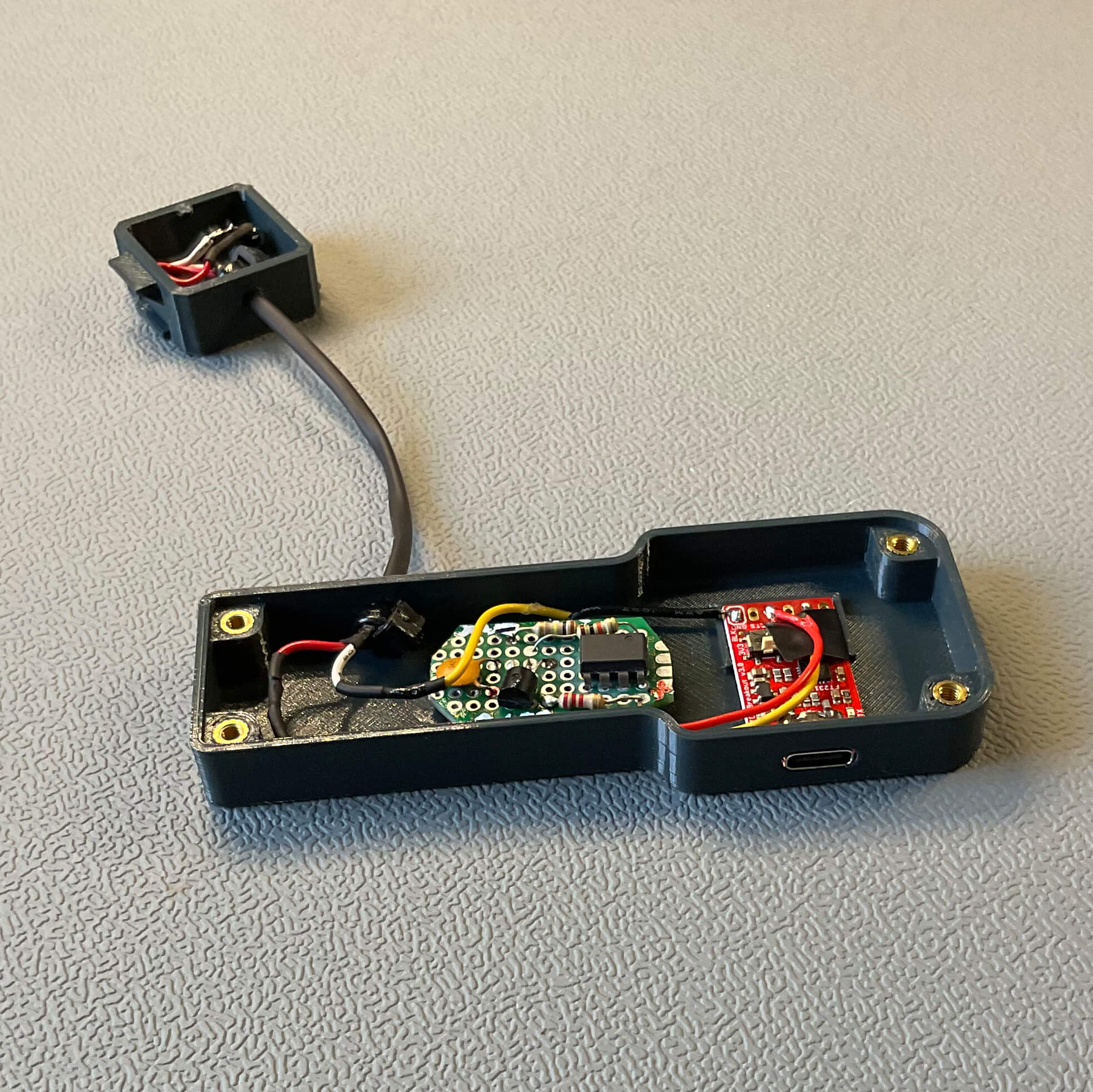
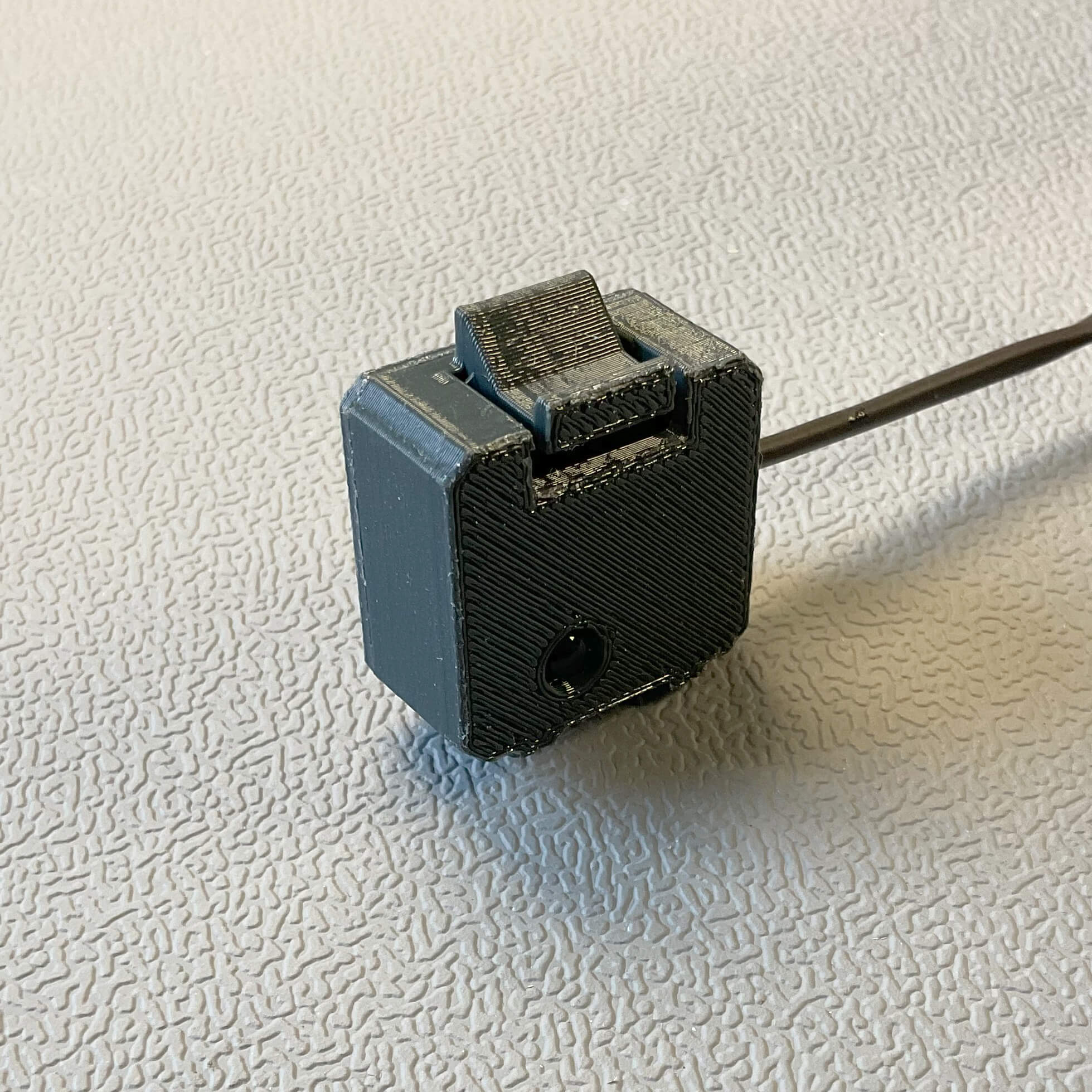
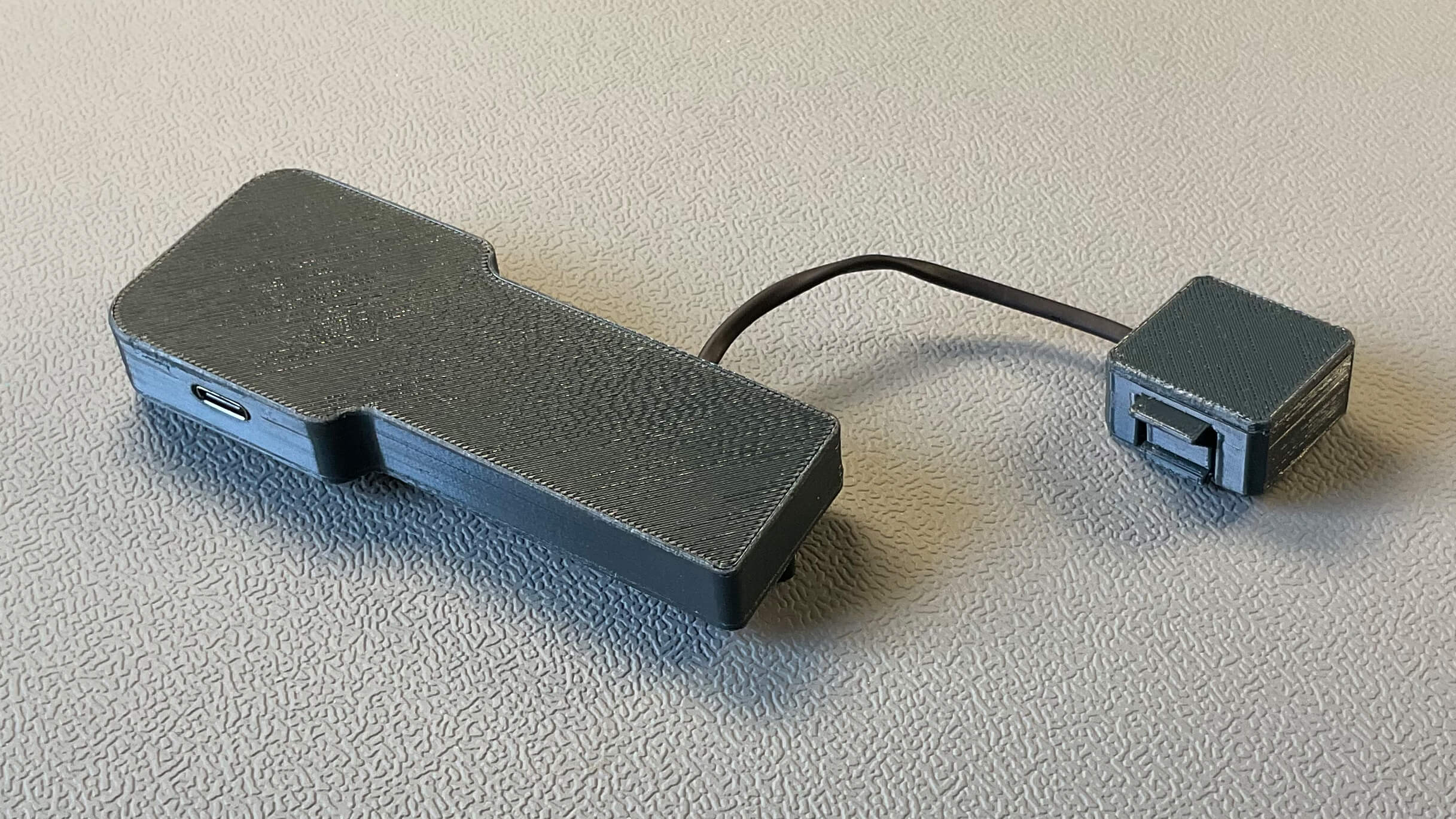
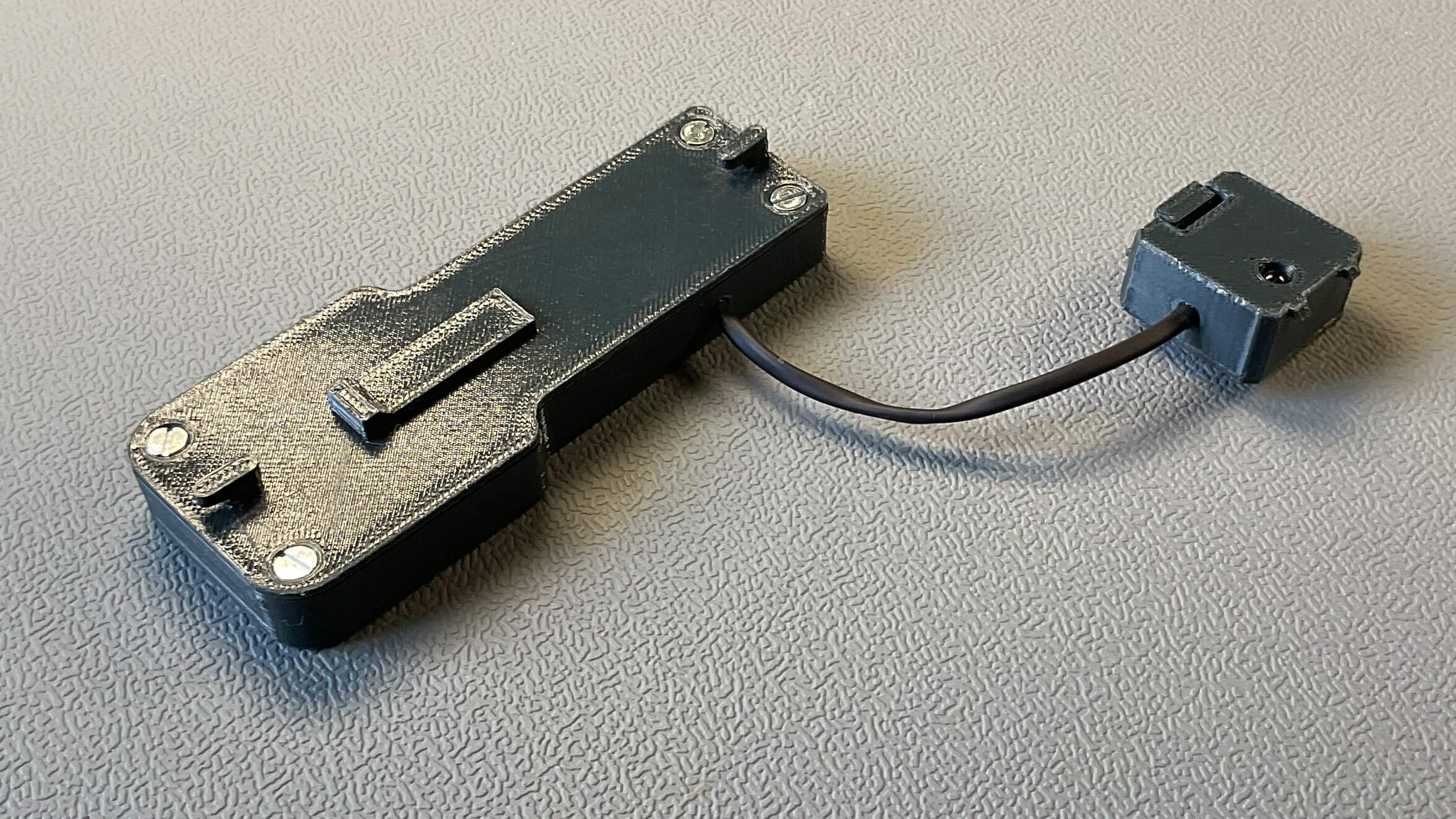
Since the circuit for the little infrared phototransistor to UART converter is very simplistic I went with a perfboard instead of a PCB.
The UART-to-USB adapter is produced and sold by Watterott: FTDI Breakout (FT231X) V3.0
It supports 3.3V and 5V VCC output. For this application 3.3V was sufficient and reduced the circuit by one or two components.
The ends of the connection cable were zip-tied and then the zip-ties were superglued to the heat-shrink tube.
For 3D-printing the lids I used 90% infill for some additional strength. The material I used is Prusa's Prusament PETG Anthracite Grey on a powder-coated satin steel sheet with a Prusa MINI+.
Circuit
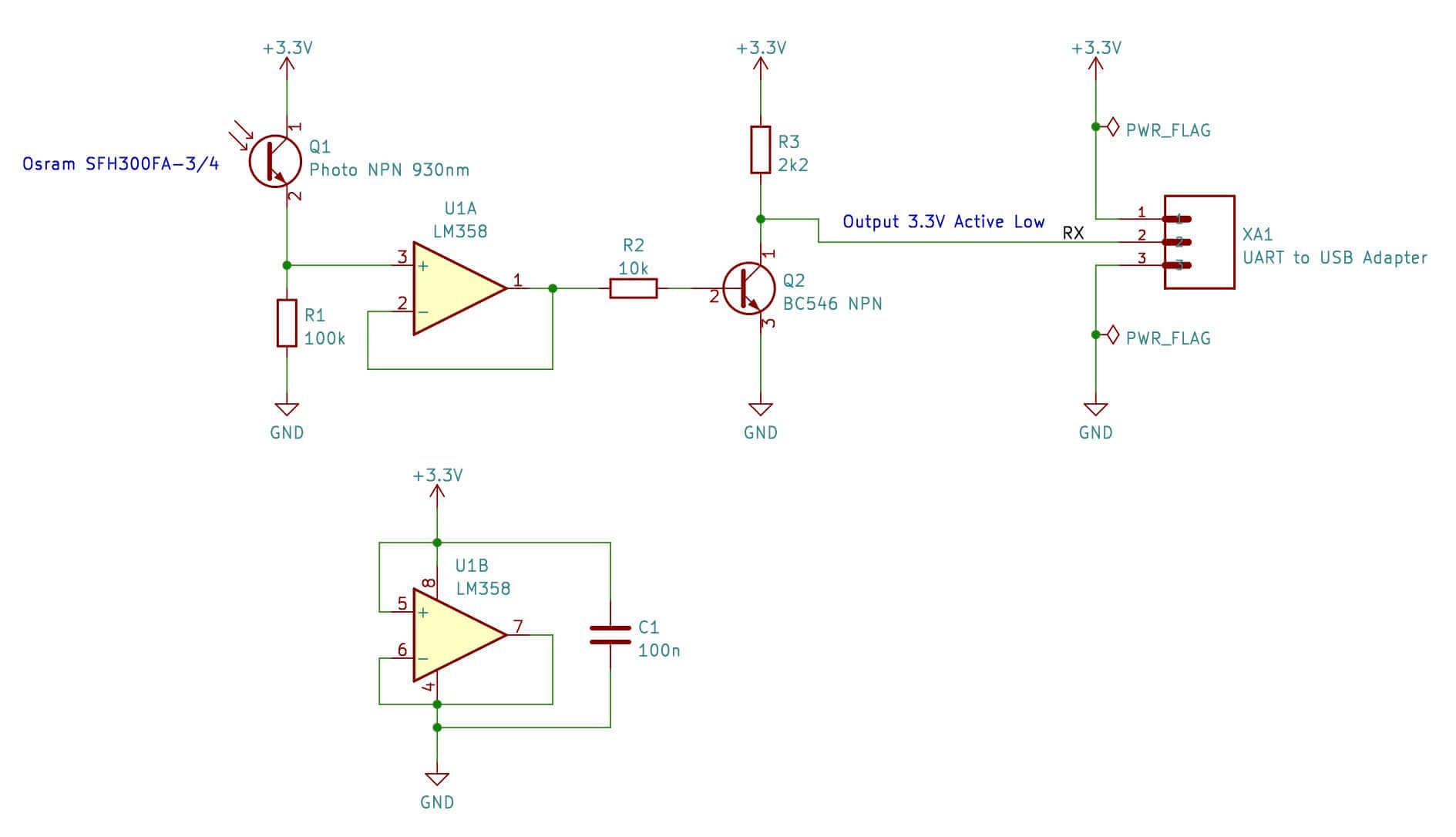
UART Packages
Here's a screenshot of one complete UART package as it's being transferred to the UART-to-USB adapter:
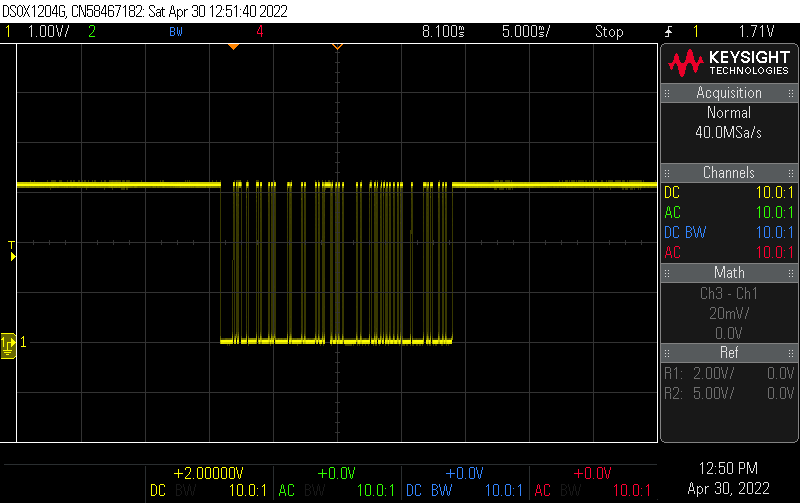
And here's a close-up of some of the bits within a package:
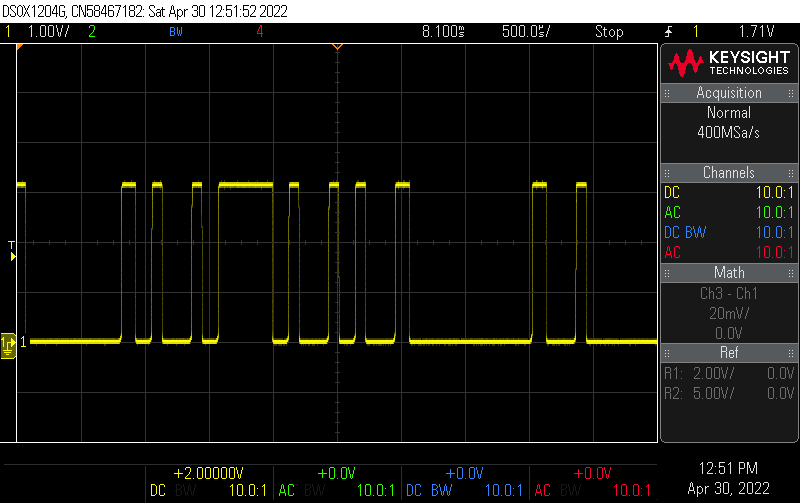
As you can see the edges are very crisp. Which results in a very reliable transmission.
3D Printed Cases Mounted to the Meter



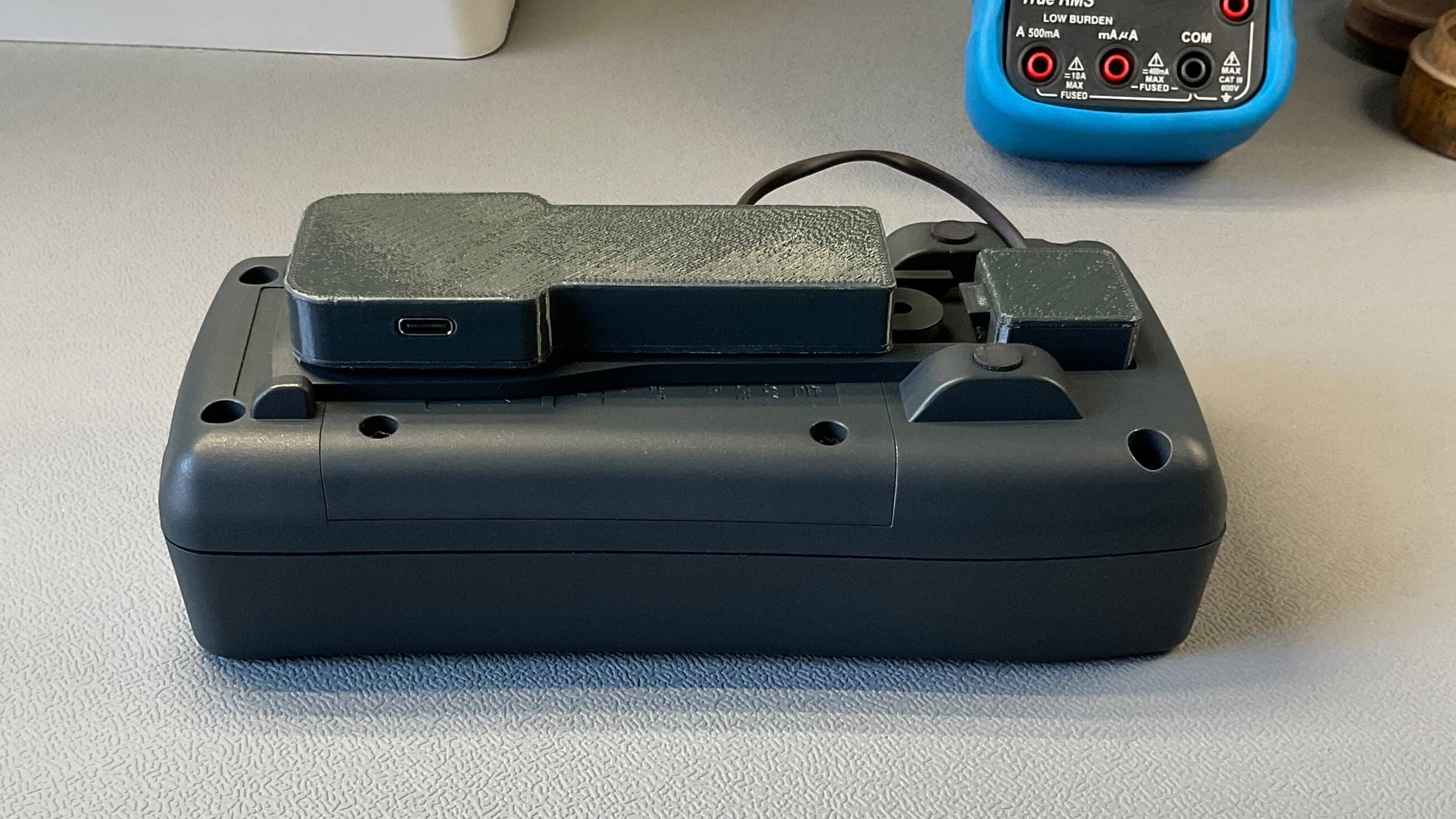
Capturing Measurements on a PC
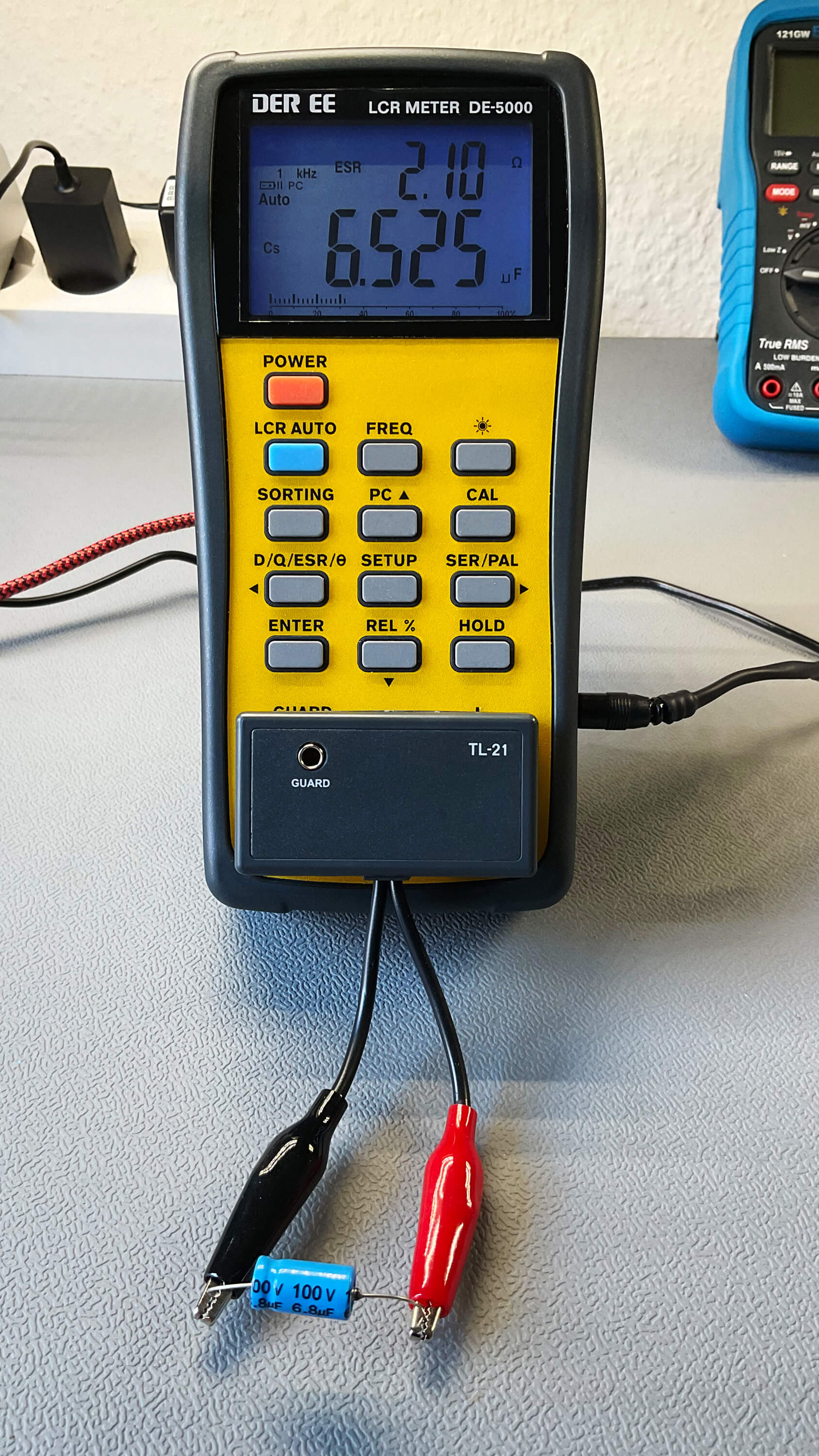
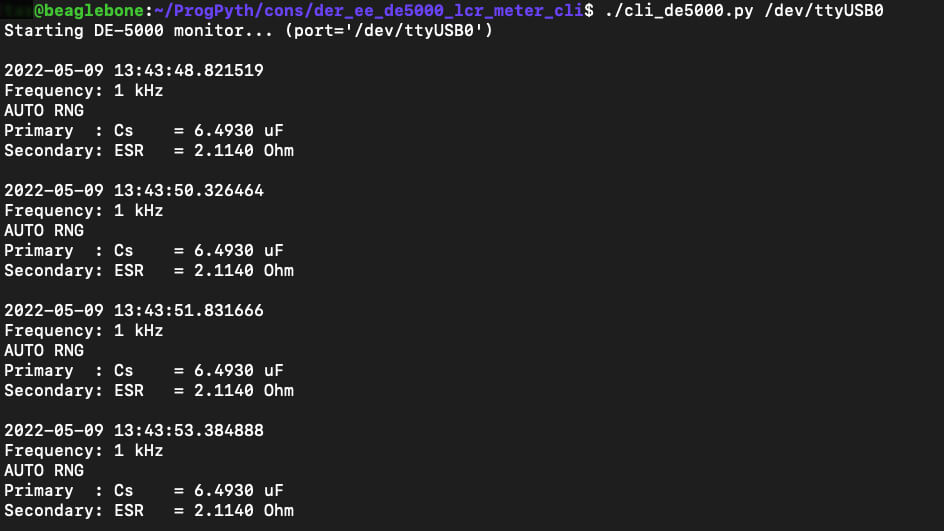
The readings on the console output differ from the values displayed on the image above only because there was a delay between taking the image and then later capturing the console output ;)
For receiving the data that is being sent from the meter I forked a nice GitHub repository and then made a couple of modifications to the code. Most importantly I added support for writing the data to a properly formatted CSV file.
You can find the code on GitHub.